APTA CSM Events App
The APTA CSM Events app is the only place to access session info, updated room locations, speaker details, session handouts, the exhibit hall map, session polling, and more.
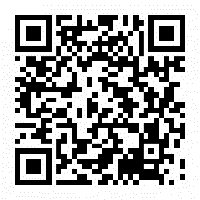
Search for APTA CSM Events in your app store to download the mobile app (sponsored by Rusk Rehabilitation at NYU Langone Health) or access the web version from a browser.
After downloading the app, select APTA CSM 2024 in the events list. Once the app opens, tap the Log In tile:
- Registration ID: Registration ID number provided in your APTA CSM registration confirmation email.
- Password: ChoosePT (case sensitive)
Can't find your Registration ID? Visit the APTA CSM Registration page, click on "Register Now" and log into your APTA account. Once logged into the registration system, you can resend your registration confirmation with your registration ID number.
Get to Know the App
Tutorials. When you first log into the app you’ll be greeted by the app tutorial. Click through the different helpful tips for information about navigating the app. You can access the tutorial at any time by choosing the gear icon at the top of the dashboard and selecting "Reset App Tutorials."
Complete and publish your profile. Choose the gear icon at the top of the dashboard and select 'My Profile' to complete your app profile.
Don't forget to select this if you would like to publish your profile to the attendee list. (If you choose to publish, only your name will be visible to anyone other than your friends.)
Personalizing your experience. Create your personalized My Favorites list by clicking the star for each specific entry. If a record has been starred this will add it to your My Favorites list, easily accessed from the dashboard. This will include events, exhibitors, and more.
Navigating the program. The program of events can be searched in different ways – by day, event type, and sub-type (Academy or Section). Select the different days at the top of the schedule to navigate between event dates. Click into any session to see more information and details about the session, along with information about the session’s presenters. To search for a specific session or speaker, select the magnifying glass icon on the menu in the bottom right of the app.
Questions?
For login assistance, contact APTA by email or by phone at 800-999-2782.
For technical issues, contact Core-Apps, APTA's official conference app provider, by email.
For other app issues, contact APTA by email or by phone at 800-999-2782 x8159.